When you open Alteryx Designer, you would automatically be provided with a Workflow, but let's pretend that is not the case. To create a new workflow, click on “File” on the top left hand corner and select “New Workflow.” This will create a new tab in the Workflow Canvas for your new workflow.
Creating a new Workflow
As stated before, a workflow is a series of connected tools doing different functions to process data. To begin building your workflow, drag whatever action you would like to perform from the palette and drop it onto the canvas.
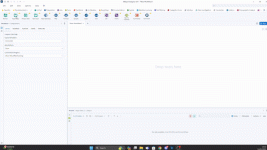
To associate a tool with your existing workflow, (1) drag it from the palette as a new tool onto the canvas and drop it near the output anchor of another tool, or (2) drag the output anchor of your existing tool to your most recently added tool, whichever is most intuitive.
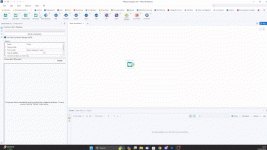
Connections are directional, so, they can move downstream, either from left to right or from top to bottom. All this will depend on the workflow layout you select from within the Workflow Configuration window.
Some tools can accept multiple inputs, and if a tool has a gray input anchor, it means it has an optional input. Finally, all tools that have an output anchor can use output into multiple streams.
Creating a new Workflow
As stated before, a workflow is a series of connected tools doing different functions to process data. To begin building your workflow, drag whatever action you would like to perform from the palette and drop it onto the canvas.
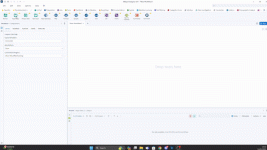
To associate a tool with your existing workflow, (1) drag it from the palette as a new tool onto the canvas and drop it near the output anchor of another tool, or (2) drag the output anchor of your existing tool to your most recently added tool, whichever is most intuitive.
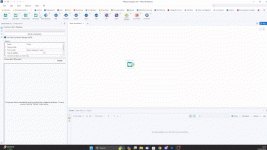
Connections are directional, so, they can move downstream, either from left to right or from top to bottom. All this will depend on the workflow layout you select from within the Workflow Configuration window.
Some tools can accept multiple inputs, and if a tool has a gray input anchor, it means it has an optional input. Finally, all tools that have an output anchor can use output into multiple streams.
Last edited: